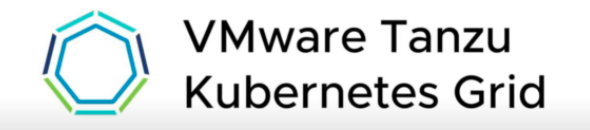
This post covers the steps to delete the clusters that were deployed in TKG on Azure. Ensure to follow this doc only after double checking when NO APPLICATIONS ARE RUNNING. Cluster deletion completely wipes the pods running it.
Delete workload cluster:
Delete Management cluster:
Management cluster deletion might usually take some time as it requires bootstrap cluster to be deployed in KIND. To see the boot strap cluster node creation progress, you can run the command docker ps in other terminal. Bootstrap clusters get deleted automatically once the management clusters are completely deleted.
Delete Management Clusters from Tanzu CLI Configuration
After deleting the management cluster, it might continue to appear in the list of management clusters that the CLI tracks when you run tanzu login. In these cases, you can remove the management cluster from the list of management clusters that the Tanzu CLI tracks.
- Login to Azure portal and see if there are any resources exist as given below, successful deletion shouldn’t leave any resources in Azure portal. In case if they exist, delete them manually to avoid billing.
-
-
-
- Resource Groups
- Virtual Machines
- VNET
- Load Balancers
-
-
-