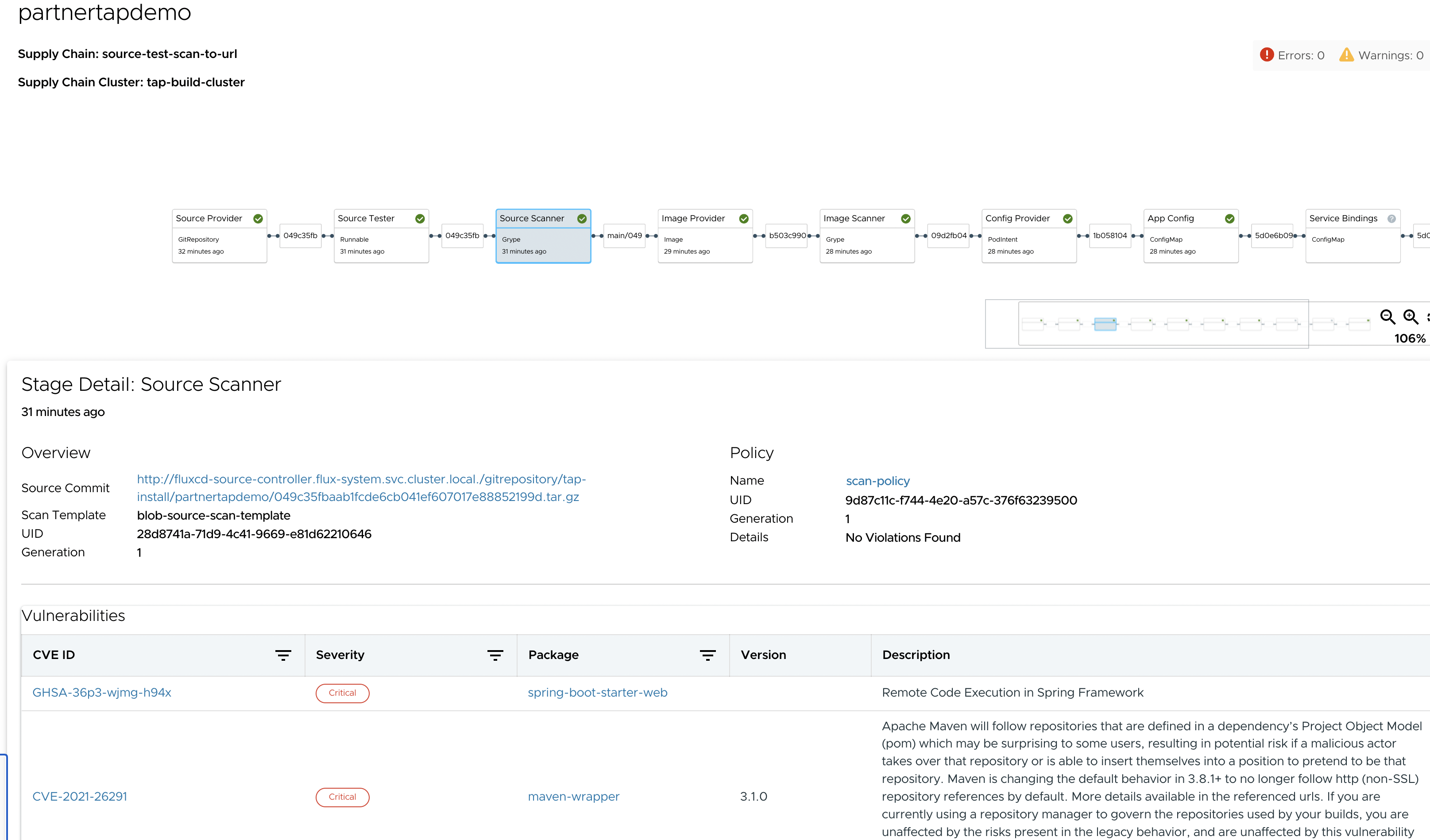Overview
Different Tanzu Application Platform GUI plug-ins use SCST – Store to display information about vulnerabilities and packages. Some errors visible in Tanzu Application Platform GUI are related to this connection.This post explains the steps to fix the error message An error occurred while loading data from the Metadata Store you see in TAP GUI Supply Chain Choreographer plug-in.
In TAP-GUI, navigate to Supply Chains plugin section, select the workload > click on source scanner or image scanner, you see the error message An error occurred while loading data from the Metadata Store as shown below:
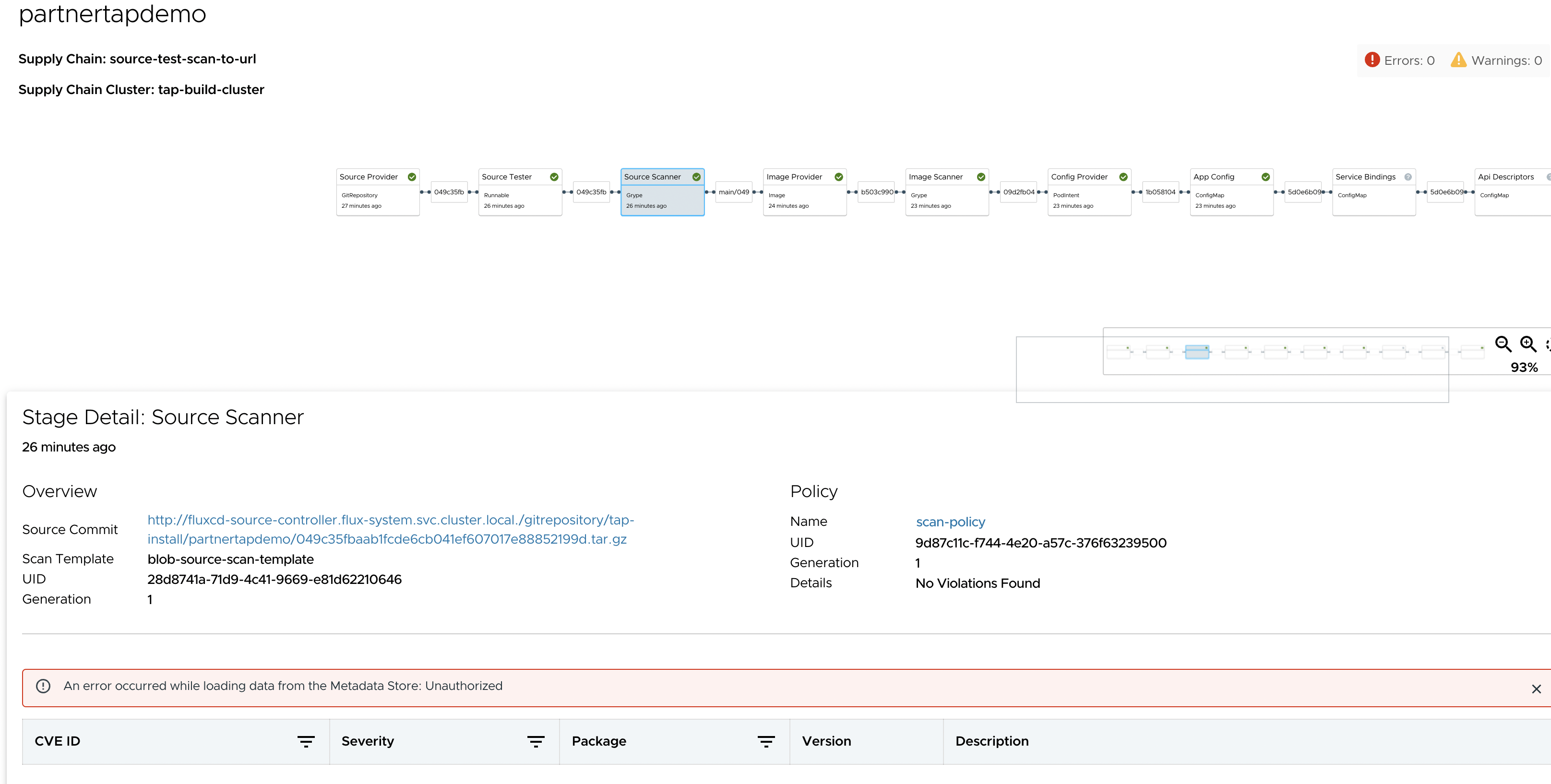
Create service account
Add this proxy configuration to the tap-gui: section of tap-values.yamlof view profile as shown below:
Note: The Authorization value must start with the word Bearer.
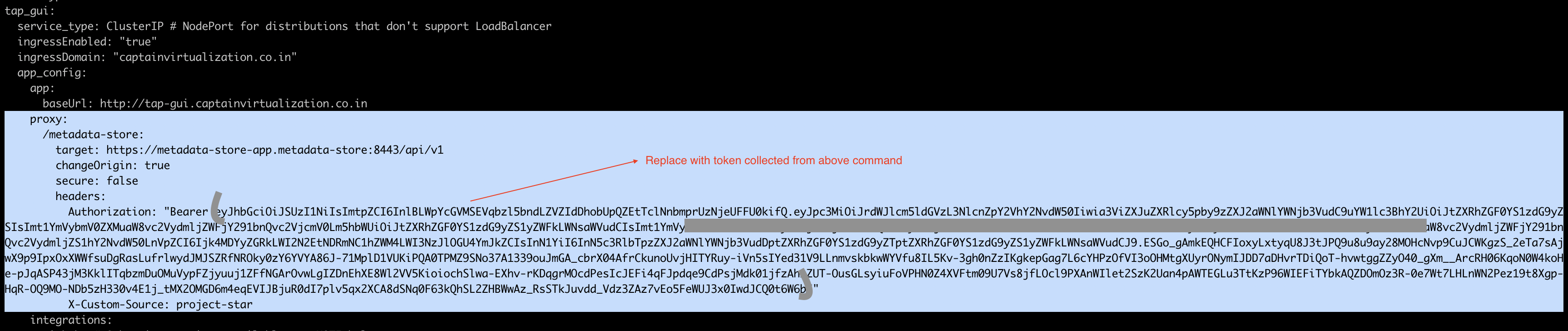
View Vulnerability Scan Results
Click the Source Scan stage or Image Scan stage to view vulnerability source scans and image scans for workload builds. CVE issues represent any vulnerabilities associated with a package or version found in the source code or image, including vulnerabilities from past scans.