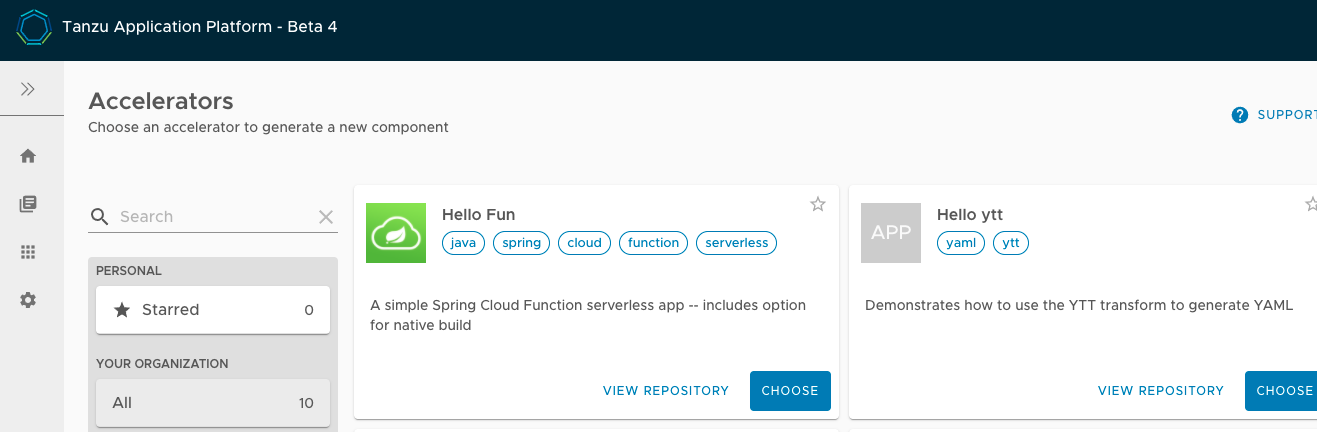Reading Time: 3 mins
In this post, I will be demonstrating the steps to install Tanzu Application Platform packages from the Tanzu Application Platform package repository. Before you install the packages, ensure you have prepared the setup as mentioned in post.
Add TAP package repository
Install Tanzu Application Platform profile
Tanzu Application Platform can be installed through pre-defined profiles or through individual packages. TAP contains the following two profiles. In this demo, I will cover about dev profile.
-
-
- Full
- Dev
-
Note: refer to doc for more details
KP-DEFAULT-REPOis a writable repository in your registry. Tanzu Build Service dependencies are written to this location. Examples:- Harbor has the form
kp_default_repository: "my-harbor.io/my-project/build-service" - Dockerhub has the form
kp_default_repository: "my-dockerhub-user/build-service"orkp_default_repository: "index.docker.io/my-user/build-service" - Google Cloud Registry has the form
kp_default_repository: "gcr.io/my-project/build-service"
- Harbor has the form
KP-DEFAULT-REPO-USERNAMEis the username that can write toKP-DEFAULT-REPO. You should be able todocker pushto this location with this credential.- For Google Cloud Registry, use
kp_default_repository_username: _json_key
- For Google Cloud Registry, use
KP-DEFAULT-REPO-PASSWORDis the password for the user that can write toKP-DEFAULT-REPO. You candocker pushto this location with these credentials.- For Google Cloud Registry, use the contents of the service account JSON key.
SERVER-NAMEis the hostname of the registry server. Examples:- Harbor has the form
server: "my-harbor.io" - Dockerhub has the form
server: "index.docker.io" - Google Cloud Registry has the form
server: "gcr.io"
- Harbor has the form
REPO-NAMEis where workload images are stored in the registry. Images are written toSERVER-NAME/REPO-NAME/workload-name. Examples:- Harbor has the form
repository: "my-project/supply-chain" - Dockerhub has the form
repository: "my-dockerhub-user" - Google Cloud Registry has the form
repository: "my-project/supply-chain"
- Harbor has the form
Since we are using Google Cloud Registry in this demo, I have a simple script to parse the credentials. Replace the necessary values before executing.
Configure TAP GUI
- On your Git repository of choice, extract the Blank Software Catalog from VMware Tanzu Network. You link to that
catalog-info.yamlfile when you configure your catalog later. In this demo I am using an existing catalog-info.yaml file from my repo - Collect the
External IPof LoadBalancer by running:
- Add the following section to
tap-values.ymlby using the following template, and replace all placeholders with your relevant values.
- Updated yaml file should be similar to below:
Update the package profile:
- Access the external IP collected earlier with port 7000 to access the TAP GUI. Ex: http://EXTERNAL-IP:7000