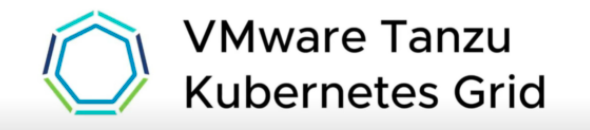
Reading Time: < 1 min
Lets deploy a simple web application on workload cluster in Azure that is deployed in our previous post:
- Though we can create a deployment in declarative way, lets do it using yaml file:
- Expose the service using a yaml file. You can also do it using kubectl expose command:
Check the load balancer IP through Azure portal:
- Navigate to Azure portal > Load Balancers > { workload cluster name } > Frontend IP configuration.
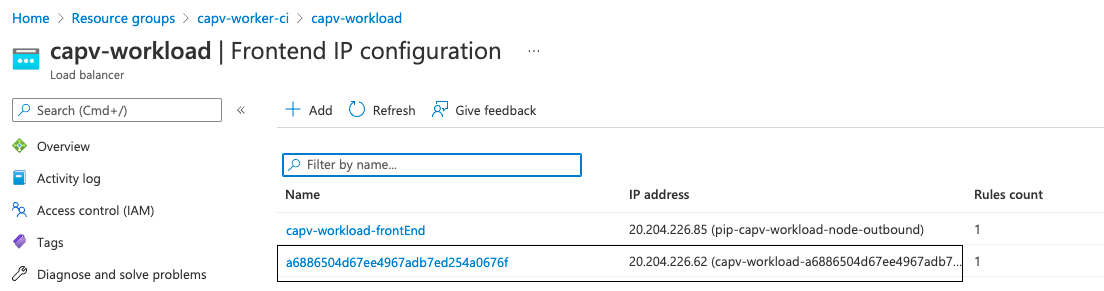
Web page is accessible on Load balancer IP:
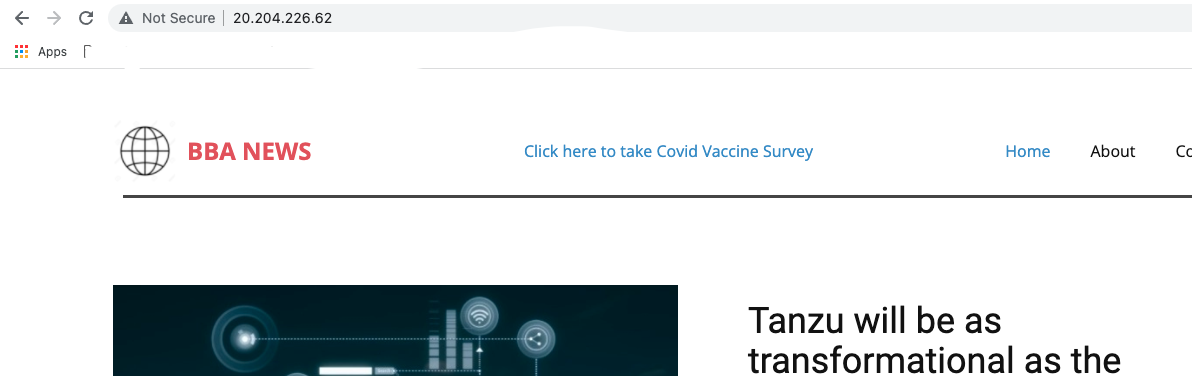
Thanks for reading, Please write in below comments for any Queries.